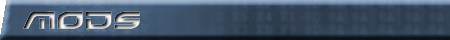How to Install Uplink Mods
Once you have downloaded your Uplink mod, you need to use your zip program to extract the zip file into the directory you installed Uplink to. So if you installed Uplink to 'C:\Program Files\Uplink', then this is where you would need to extract the zip file.
|
|
|
uMP3Maker (228.45 KB)
|
Used to make playlists for the uMP3 Mod
Created by Thanatos
|
|
The Binary Clock (922.51 KB)
|
neotts Binary Clock. Accurately tells the time - if you can read it.
Created by neott
|
|
Uplink Font Fix (43.39 KB)
|
A nice simple mod thats very useful for people using the in-game IRC client - It changes the '/' character to actually look like a / instead of an l.
Created by NeoThermic
|
|
Uplink: The Mod (394 B)
|
The Ultimate Uplink Mod - Replaces almost everything in the game with new stuff. The link will redirect you to their site.
Created by coolsi
|
|
Uplink Launcher (293.6 KB)
|
An absolutely wonderful little tool that lets you set command line options before running the game, as well as backing up/restoring user files.
Created by Jörg Becker
|
|
Uplink Windows XP Logon Screen (374.44 KB)
|
An Uplink logon screen for windows XP. A link to a program that can install it is included if you don't know how.
Created by neott
|
|
Gateway Maker (654.05 KB)
|
An excellent tool for creating your own custom gateways. Currently only supports the default gateway style, but I'm told that support for more styles will be added soon. Requires the latest version of Quicktime in order to run.
Created by Robert Janetzko
|
|
Uplink Agents (2.72 KB)
|
Adds new agent alias to include people from the Uplink community
Created by Ken Buckler
|
|