
 |
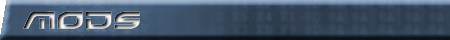 |
Welcome to the Mod Section. Here you can browse the different types of Mod, or use the search function to find something specific.
|
|
How to Install Uplink Mods Once you have downloaded your Uplink mod, you need to use your zip program to extract the zip file into the directory you installed Uplink to. So if you installed Uplink to 'C:\Program Files\Uplink', then this is where you would need to extract the zip file. |
| Page: 1 2 3 4 5 6 7 8 9 10 11 12 13 14 15 |
| Gateway X (73.75 KB) |

|
|
An Interesting gateway from Section 51 Created by Cold Fusion |
| ELD Simple (39.08 KB) |

|
|
A gateway based on old technology Created by elDiablo |
| ELD Hypnodisk (231.52 KB) |

|
|
A Robotwars UK inspired gateway Created by elDiablo |
| The Xirix Tek Gateway Pack (351.86 KB) |

|
|
Adds 11 new gateways to the game, created by yours truely Created by Icepick |
| The Dukes Gateway Pack (146.23 KB) |

|
|
All of Dukes gateways, including the Winner of the Modlink Gateway Contest, The Dragon M100 Created by The Duke |
| someonez Gateway Pack (352.17 KB) |

|
|
7 nice gateways Created by someonez |
| h0bo (13.39 KB) |

|
|
2 Gateways that simulate actual circuit boards. Created by h0bo |
| elDiablo's Nakatomi Gateway Pack (770.31 KB) |

|
|
A pack of 12 gateways, elDiablo's early work. Created by elDiablo |
| einsteins Gateway Pack (930.09 KB) |

|
|
A huge pack of 15 gateways Created by einstein |
| Dolphin Inc. Gateway Pack (185.85 KB) |

|
|
A set of 4 nice gateways Created by AJ2 |
| Page: 1 2 3 4 5 6 7 8 9 10 11 12 13 14 15 |